I see a new setting under Settings/ Chrome Management/ and scroll to the Cloud Print section where you can "Choose which Cloud printers to enable".
After clicking on "Manage" you get the following:
I'm not quite sure how the printers get into the left side though......Our district hasn't seriously looked into printing but it's nice to see this get into the settings. Wouldn't it make sense to have the printers available per User though? As opposed to per Device?
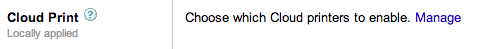

I found it a little tricky too. Here's what we had been doing:
ReplyDelete1. Made an account called "printmaster@domain.org"
2. Picked an always-on server that can see our old printers; on that server, logged in to Chrome browser as printmaster
3. Set up the printers and shared them to users/groups
Now that the cloud print management is in the admin panel, I promoted printmaster to a subadmin (Devices only) and now "he" can deploy the printers he already knows about (they all appear in the Cloud Printers list on the lefthand side.)