It's about time some company had a tool that showed Google Apps/Chromebook online users, geolocation, installed extensions and apps, etc., etc. I've been waiting for the $30/device Management Console piece that Google offers to include many of these features forever.
I've heard about Guardian for awhile but for some reason, I thought it was some sort of parental control for consumer devices and not based on an educational institution model. Wrong! It's very much for school districts.
What is it?
A powerful console to monitor and control internet usage on managed Chromebooks both at school and at home.
- Suspicious Activity Alerts: Get a notification when users browse unsavory content.
- Browsing History: View detailed internet history for every user in your organization.
- Video Reporting: See which videos users are watching, and when they watch them.
- And More: Top sites, flagged activity reports, website blacklisting, and 24/7 support. --Learn More
How do you install it?
Super simple. Force install 2 custom extensions on the OU you want in the admin console/ChromOS area. Takes 5 minutes. Easy peasy.How much is it?
It's FREE until August 2014. After that the price depends on how many devices you have. There is a "pricing" section in your dashboard where you can enter in the number of devices you have and it calculates the cost per device. So if we have 5,000 Chromebooks it would be $4.32/device/year -- $1,801.25/org/month. I really like how transparent thy are about this they give you an easy tool to calculate.Anything else?
Here's some cool features we like...
Slick Dashboard with online users and activity
Apps & Extensions with installed totals
GeoLocation
More thoughts?
I think there are some features here that get too "big brother"ish and you can even track users who log into any device as long as they log into the Chrome browser. Student logs in, leaves computer on, parent comes on, surfs..see the potential issue? :) And as soon as you see a student trying to get into something naughty.. you have to do something about it... butttt a lot of the other features are so great. Honestly, some of these features are what Google needs to include in the Management Console.Which brings me to price of Guardian. Yes, we will have to pay to keep using it come August but if you think about it...let's say $5/device a year. We pay $30 for every Chromebook we get. So, paying $5/device for 5 years will equal the one time $30 fee we pay for the Management Console. In 5 years this device will be replaced anyways. I know the paid for console does have some good features that we really need but they seriously need to step it up and offer these other things that other companies are offering! Come on Google!
Anyways, in August we will have to make a decision on if it's worth it to pay for this service. Right now, it's helpful and we're kind of taken back. I'm glad we have awhile to evaluate the tool. We have rolled out Chromebooks to 6th graders and 7th and 8th graders are coming next Fall. We are big into GAFE and Chromebooks so paying a high amount for something your district uses a lot of could make sense.
How do I sign up?
To check it out and start your free trial visit the link below. FULL DISCLOSURE below is a link that they provide customers with to refer other people. If a user clicks on a referring link and eventually signs up, that original customer gets some sort of benefit. I'm not entirely sure what but some amount off of their payment.http://laptoplookout.com/?r=7441
To check it out with NO referring crap click the link below :)
https://laptoplookout.com/enterprise/products/guardian/


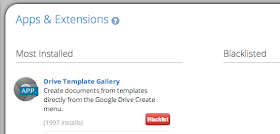
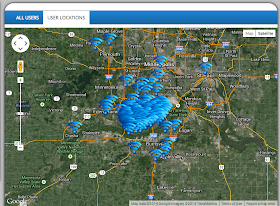
No comments:
Post a Comment