Our district does not pay for the Premium Flash Panel product but we do use the Free version and I do keep an eye on the features and improvements. A recent improvement is the Apps Explorer, which allows you to see the Third Party Apps your users have authorized with their Gapps account.
You can see this per user in the GAFE Console now by going to a user/Security and seeing the list.
However, what I want to do is get a report on how many people have authorized a specific service. I don't see where I can do this now, it's only per user. Well, with Flash Panel you can search by service and get a list. Just like other Flash Panel searching and navigation, you can filter by many parameters.
Things you can do
- Search by different parameters
- See how many installs
- Revoke authorization
- Message the user
- Export to spreadsheet
- Permission scores
- Create policies
I was just attending a webinar by Flash Panel and they said they'd post the slides in the next day or 2. I think you can get them here.
Unfortunately, this feature is not in the Free version of Flash Panel :( but I was able to get a 2 week trial to test it out. I wish the GAFE Console would include a way to get reports of authorized third party services, since that data is already in there but it's on a user basis. I'm not sure if GAM or any other free tool would be able to do this or not.
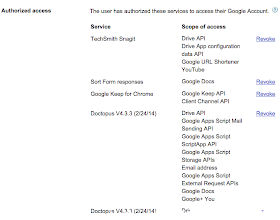
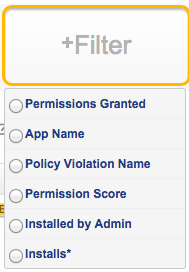
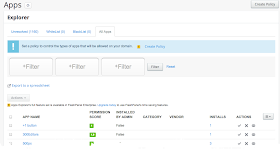
No comments:
Post a Comment