Allows your users to unlock their Chrome device without a password using your Android phone. As long as your users and their Android device are nearby and you've enabled this setting, they no longer need to type a password to unlock their Chrome device. Requirements: Android device with version 5.0+ and a Chrome device with Chrome 39+. sourceI haven't tested this out yet but I'm hoping some of our Middle School Student Geniuses can give it a try. I'm trying to think how this could help in creative ways. For instance, how would it help lower grades log in within even typing their password...it would obviously be cool on an individual basis but thinking larger scale, I bet there are some ideas that would be worth trying out. That's it for now, I'll have to try it and get write up another post.
Device Management>Chrome>User Settings and it's located in the General section.
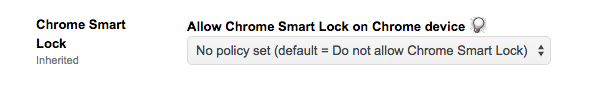
No comments:
Post a Comment