Problem: Student goes to Youtube, tries to a upload a video. Since you have to have a Channel to upload a video it makes you do so. Student sees an infinite loop, refreshing their page and they are unable to continue to process of creating their Channel. See below for an example of the issue.
Why? Because Google+ is now connected with YouTube Channels.
Read more about it here. It lays it out nicely.
Solutions:
Temporarily turn on Google+ for students, let them create the Channel and then turn it off again. This works, I'm not sure if there are any other consequences.
OR
- Create the Channel on your mobile phone. I just tried this and I can confirm that it works!
- I went and added an account on my YouTube app, then went in the Chrome browser on my phone and went to http://youtube.com/create_channel. I had to navigate around and try a few times to choose the right account (since I had other already connected accounts on my phone) but it worked! I refreshed on my desktop and boom it works.
- Are there consequences in doing it this way? Not sure.
I don't know if this is something Google is planning to keep but it seems like..not a good idea. And if this is an "on purpose" thing then you need to fix the infinite loop and replace it with a warning that tells the user "you need to have a google+ profile". Right now, it seems like a bug.
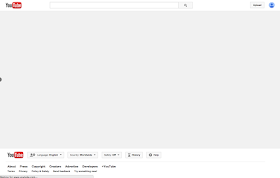


No comments:
Post a Comment